There was a time not too long ago when the video sales letter was spoken about with a sort of hushed reverence.
Take your written sales letter, turn it into a video, double your money.
I’m glad that’s done with.
Now, we’re left with something a lot more useful: An understanding that a VSL can convert a nice percentage of targeted leads into customers. If you do it right.
This post is for those of you with a decent VSL that’s almost there, but just needs a nudge in the right direction.
Below are 10 proven hacks that have doubled, tripled, even quintupled sales for others. Some of these can be done with a few clicks. Others involve more substantial changes.
Take them one at a time, testing each as you go.
I’ll be excited to read about your results in the comments.
Set Your Video to Autoplay
Ryan Deiss at DigitalMarketer.com — probably one of the best people online for video sales letter tips — broke down 43 split tests he had run on a variety of landing pages, and one thing he discovered sounds a little counterintuitive.
Eighty percent of the time, an autoplay video would beat out videos that users have to click to play.
To many people, autoplay is annoying, right? Maybe we’ve left our speakers on full blast, and the video catches us off guard.
But there is a subtle magic in removing a user’s ability to manually initiate video play.
“A click–to–play video reduces the control you have over your message,” Ryan wrote. “More often than not, click-to-play allows the prospect to procrastinate watching the video… and they never actually watch it.”
If you host your video on YouTube, setting up autoplay is easy. You just have to tweak the HTML in the video’s embed code.
Step 1: On your video’s YouTube page, click “Share,” then click “Embed” to arrive at the screen where you can grab the embed HTML code.

Step 2: Copy the embed code and paste it on your VSL page.
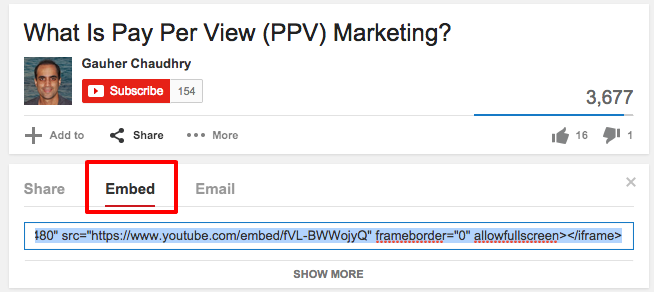
It’s going to look something like this:
iframe width=”853″ height=”480″ src=”[YouTube Video URL]” frameborder=”0″ allowfullscreen
Step 3: Add ?rel=0&autoplay=1 to the code.
Tag it on to the end of the YouTube video URL, inside the quotation mark:
iframe width=”853″ height=”480″ src=”[YouTube Video URL]?rel=0&autoplay=1” frameborder=”0″ allowfullscreen
That’s it. Be sure to test autoplay vs. click-to-play on your own VSL, as one person’s own experience will seldom translate.
Hide the Video Controls, Too
Again, this is about limiting the user’s ability to control your message.
If your offer doesn’t resonate with the viewer, the viewer is going to bounce off your page, anyway. If it does resonate, hiding the video controls just removes an unnecessary variable.
There are two ways to hide video controls.
Option 1: Startup consultant Wayne Gilchrist put together a helpful video in 2014 that shows you how to hide the video controls and the video info bar by tweaking the HTML, as before.
Here’s the sample embed code again:
iframe width=”853″ height=”480″ src=”[YouTube Video URL]” frameborder=”0″ allowfullscreen
To remove the controls, add the parameters ?controls=0 to the end of the URL, again inside the quotation mark. This is the new sample embed code:
iframe width=”853″ height=”480″ src=”[YouTube Video URL]?controls=0” frameborder=”0″ allowfullscreen
If you also want to get rid of the info and have a clean video, you can add &showinfo=0 right after the controls parameter. That makes the new code look like this:
iframe width=”853″ height=”480″ src=”[YouTube Video URL]?controls=0&showinfo=0” frameborder=”0″ allowfullscreen
Option 2: That’s the hard way. If you’re into coding fundamentals, it’s a nice trick to know.
For the rest of us, YouTube has recently made this process much easier. Right on Embed screen, you can simply uncheck the boxes that read “Show player controls” and “Show video title and player actions”:
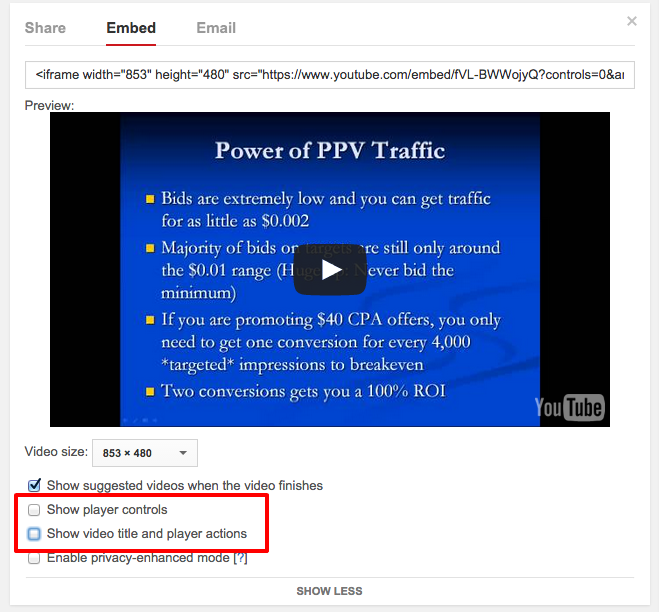
Split test the various combinations here — autoplay, hide controls, and/or hide info — to see whether any one option outperforms the rest.
There Are Three Emotional Frameworks for Building Your Script — Choose One
Now, let’s dig a little deeper into your video sales letter’s script.
First, some psychology. Lewis Howes has a video interview with VSL expert James Wedmore in which Wedmore lays out what makes video so powerful from a neurolinguistic programming perspective.
Basically, there are three modalities of learning, Wedmore says: Audio, visual and kinesthetic — that refers to feeling, both in terms of physical touch and emotional feeling.
Videos tap into all three modalities.
“You see the words on the screen, visual; you hear the words; and you FEEL the tonality,” he says.
Let’s address how to set up that kinesthetic modality first. I’ll go over tonality in just a moment.
Vishen Lakhiani at Mindvalley Insights says a script has three available frameworks for really tapping into how your viewer feels.
Option 1: The Open Approach
Project confidence, power and a sense of being influential in your word choice. Position yourself as an expert, talk about what the viewer will learn, and back up what you say with findings and insights.
Option 2: The Emotional Approach
Focus on deep pain points that gnaw at a person’s emotions. “Envision the time you were at your lowest low and what changed your life around: your product,” Lakhiani says.
Option 3: The Anger Approach
This is a classic frame from American politics: Rally the viewers’ anger against some status quo, and speak passionately about why your product or service fights back against that moral wrong.
Use This Proven Formula For Sequencing Your Script
After you’ve found your emotional frame, it’s time to write the script from headline to CTA.
This is the single most important aspect of your VSL. Fortunately, MarketingBlogger.com’s David Frey shared his 12-step sales letter formula on MarketingProfs more than a decade ago, and it’s worked thousands of times over.
Seriously, bookmark this page, print it out if you need to, and work through it step by step until you’ve got the first draft of your sales letter.
Tell Viewers Right Upfront What They Will Get Out Of Watching Your Video
David’s 12-step sales letter does a good job of explaining this, but you have to be more explicit with a video audience.
You have to tell them — upfront — why they should watch this video that just began to autoplay.
“If you ask the audience for their time, you’ve got to give them something,” says content marketing agency Sumer’s CEO, Michelle Salater.
“To do this, use your VSL to teach something. Begin your script by explaining to the audience that, if they watch the video until the end, they will discover how to improve their lives in some way or another.
“Be brutally candid about the results they’ll get from your strategies. In giving them value up front, you leverage your expertise, and steer them toward the purchase point.”
Learn How to Develop an Authoritative Tone
Let’s go back to Wedmore’s point that a viewer needs to feel the tonality from the speaker in the video.
If you are planning to speak on behalf of the product or service you are selling, it’s crucial that you nail that tonality.
The team at UK-based consultancy People Alchemy have a great tutorial on speaking authoritatively, and I want to highlight two points they make.
First, speak with your deeper voice. The deeper resonance a professional speakers has comes from the pharynx (“If you imagine that you are gargling marbles and speaking at the same time, you will get a good approximation,” they write) and the chest itself.
Practice speaking aloud, and feel with your own hand where your voice resonates. If you can relax and let your voice boom from inside your chest, you will sound much better on camera.
Also, watch the ends of your sentences. Americans tend to have a rising inflection at the ends of sentences, which makes even simple declarative statements sound like questions.
Likewise, don’t let the end of your sentence tail off, as if it ran out of momentum before the last three words.
Or, Just Hire Out the Voiceover Work
“Good voice-over artists are like good graphic designers — they make your company seem extremely professional,” the team at Conversion Rate Experts noted in a case study they did a few years back.
All other things being equal in a VSL, a professional-sounding voice will outperform a non-professional voiceover 999 times out of 1,000.
Below are just a handful of places where you can hire a voiceover artist in minutes:
- TheVoiceCrew.com
- VoiceJungle.com
- World Voiceovers
- Fiverr
- VoiceJockeys.com
- VoiceBunny
- Voices.com
- Voiise
Inject Credibility Into Your Video
This goes back to what David Frey wrote in his 12-step sales letter formula: You need to be specific about who you are and why you are a credible source of information.
Longtime internet marketer Jim Edwards has his own 10-step formula for VSLs, and he has three examples of how you can highlight your own credibility:
- “I’ve got 23+ years’ experience buying and selling investment properties, my own properties and my clients’ properties.”
- “I spent 10 years as a mortgage broker and realtor, so I know the inside story most people will never tell you.”
- “I know how the system really works and will pull back the curtain to explain why houses do or don’t sell, and how you can sell your house yourself relatively easily.”
Have a Transcript or At Least a Bullet-Point Summary — In Fact, Test Each One
Finally, it is worth testing to see whether your viewers respond to having the option of simply reading your sales letter.
“I might not watch a video, but I will read a transcript,” Laura Crest at SEO copywriting firm Success Works says.
“And I have converted on sites that have video transcripts, because I have been able to read, and the company in question has given me that option.”
There are two options here, and both can be tested pretty easily.
Option 1: Paste the whole sales script below your video.
If the viewer is interested but not in a position to watch the video (say at work), this gives them the option of hitting pause or turning down their speaker volume, then simply reading what you’ve got to offer.
Now, if you have a long video, this might not look so great
Rule of thumb: 150 written words equals about one minute of video time. If your VSL is 12 minutes long, that’s an 1800-word sales letter. Some products and some markets will accept that; others won’t.
That’s why you should try out an alternative.
Option 2: Distill that script down to bullet points.
“If you don’t want to provide a transcript for whatever reason, consider including a really good, content-rich bullet point summary,” Crest says.
“At least that way, the folks who don’t want to sit through your video have some context, and something to think about. Otherwise, they’re liable to bounce out of your site and not visit it again.”
Decrease The File Size of the Video
This one is deceptively obvious — deceptive because so many people never think to do this.
If you have a huge HD video, it might simply load too slowly for some viewers.
“So many times you slap up a video up there and the file size is too big,” IMScalable’s Justin Brooke says.
“So when someone is watching your presentation, they’re having to deal with buffering, or the video quality is not loading correctly, or the load time of the video is so long that they’re leaving before they even watch your video.”
Here are two methods for reducing video sizes in both Windows and Mac using the software that comes standard on those machines.
For Windows users:
- Open Windows Movie Maker, and import your video.
- Grab your video, and drag it down into the timeline.
- Click “Save to my computer,” then designate the file size you prefer in the Save Movie Wizard.
For Mac users:
- Open iMovie, and import your video.
- Drag your video down into that program’s timeline.
- Click “Share,” then click “Export Movie…”
- You’ll be prompted to save with specific ratios and quality settings. Adjust those as you see fit, then save your video.
Comments?
Gauher Chaudhry
Lead image by Steve Jurvetson
